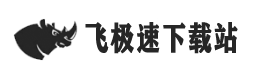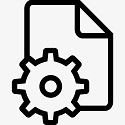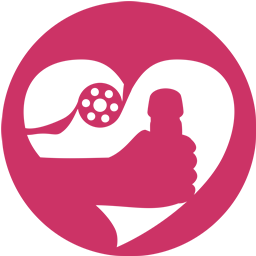Windows Installer CleanUp Utility4.71 官方版
软件大小:0.34M
软件语言:英文
软件类别:应用工具
更新时间:2025-10-12 17:06:50
版本:4.71 官方版
应用平台:Win9x/Me/NT/2000/XP/2003
- 软件介绍
- 软件截图
- 相关软件
- 相关阅读
- 下载地址
Windows Installer CleanUp Utility是一款实用的Windows系统工具,它能有效清理安装程序残留,让系统更加清爽,加快软件安装速度。我印象深刻的是它的精准卸载功能。之前安装一款软件后,卸载时出现残留文件,导致新软件安装报错。用这款工具,它能快速定位残留的Windows Installer信息并清理,轻松解决了新软件安装问题,让系统恢复正常。有它在,系统卸载更干净。
Windows Installer CleanUp Utility是一款非常好用的清理垃圾的实用工具,可以删除程序的 Windows Installer 安装的任何程序,帮助用户轻松将不需要的文件删除掉,并且没有残留,可以加快电脑的运行速度。而且,Windows Installer CleanUp Utility虽然小巧但功能强大,操作简单,界面设计的十分人性化,非常便捷,即使是新手也可以很快上手。
Windows Installer CleanUp Utility功能特色:
可以让用户从“已安装产品”(Installed Products)列表里选择选择由Windows Installer安装的程序。选择之后,该程序会删除被选择的程序相关的配置信息。ICUU并不会删除Windows Installer本身,也不会删除安装的任何文件。
Windows Installer CleanUp Utility安装步骤:
1、在本站下载该软件,解压之后双击.exe,进入一个欢迎界面,点击“Next”进入下一步
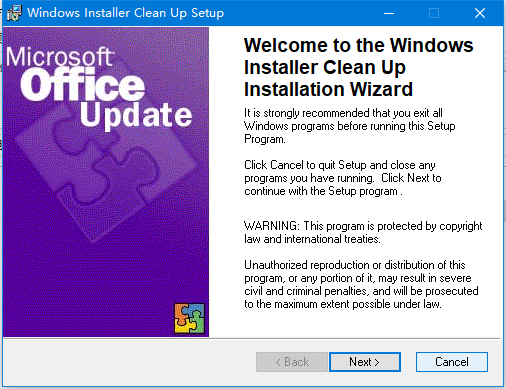
2、阅读安装协议,点击“i accept the license agreement”我接受许可协议,点击“Next”进入下一步
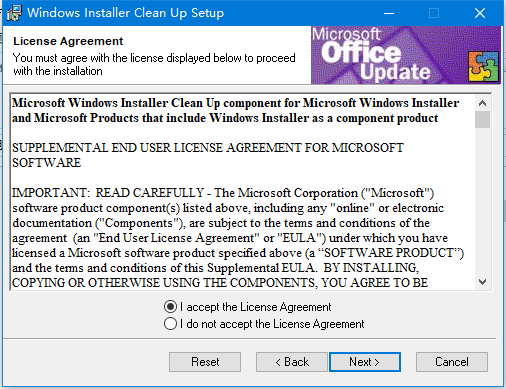
3、准备安装您的计算机当中,点击“Next”进入下一步

4、Windows Installer CleanUp Utility安装完成,点击“Finish”完成退出该界面
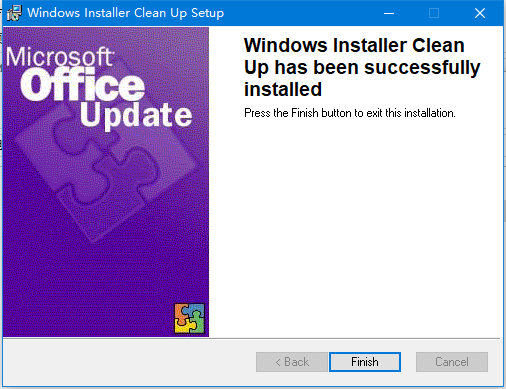
Windows Installer CleanUp Utility使用方法:
1、在c盘Program FilesWindows Installer Clean Up下有个msicuu.exe,双击运行
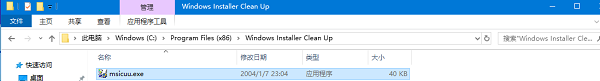
2、选中你要删除的软件,点remove就可以了
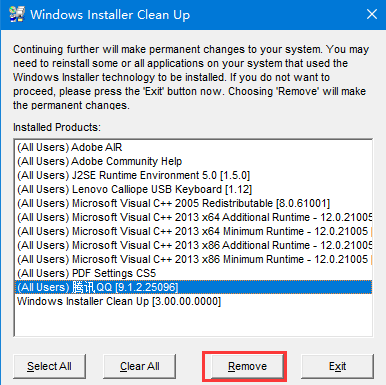
Windows Installer CleanUp Utility常见问题:
1、Windows Installer CleanUp Utility不能执行的操作有哪些?
1) 删除Windows Installer本身
2) 卸载由Windows Installer安装的任何程序或者文件
Windows Installer CleanUp Utility和同类型软件对比哪个好:
Windows Installer CleanUp Utility是一个微软的安装程序,很多程序都需要它来进行安装,它在安装程序的时候会创建一些程序配置信息,方便卸载和修复。
Windows Installer 冗余文件清理工具小巧且功能强大,它可以快速扫描并且清理C盘文件夹内的冗余文件,扫描到之后可以选择并且删除掉,释放出磁盘空间。
msicuu2.exe是微软的Windows Installer清理工具,有使用Windows Installer安装的程序,可以用msicuu2.exe进行清理安装或者卸载,这是一款专业的清除工具。
以上三款软件都是小编推荐给大家的,它们都是各有特色,用户根据自己的需要进行下载即可。
Windows Installer 冗余文件清理工具下载地址:http://www.diyihxt.com/soft/633679.html
msicuu2.exe下载地址:http://www.diyihxt.com/soft/1158352.html
Windows Installer CleanUp Utility更新日志:
1、优化了性能
2、解决bug问题我们是认真的